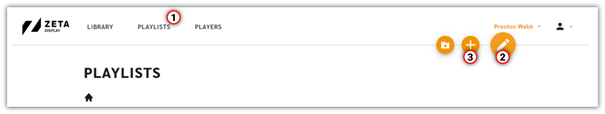Under the tab playlists(1) is where you find your playlists(2), these playlists can be organized in to folders(3) similar to how content is managed in library, it does not determine when or where the playlist will be playing but it helps keep the workspace clean. To learn more about the playlist you can expand(4) it by clicking on the orange arrow.
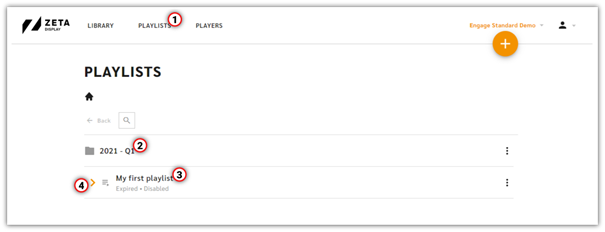
In the expanded playlist view you can see relevant information such as start and stop dates(1), where it is scheduled to be playing(2) and also the what content(3) is booked. If there’s anything that you would like to change regarding the playlist you open the 3-dot-menu(4) and select edit(5), this brings you to scheduling.
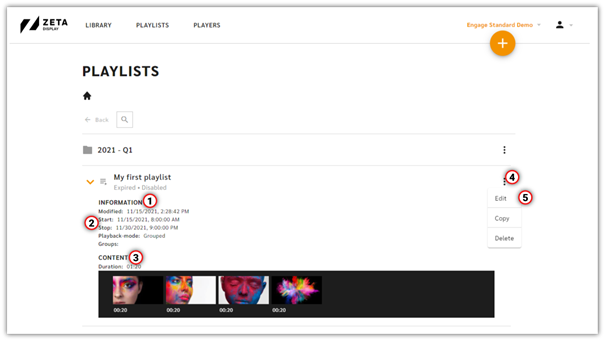
Creating a new playlist is done through hovering above the action button(2) and selecting create new playlist(3). When selecting this option you will be brought to the scheduling.