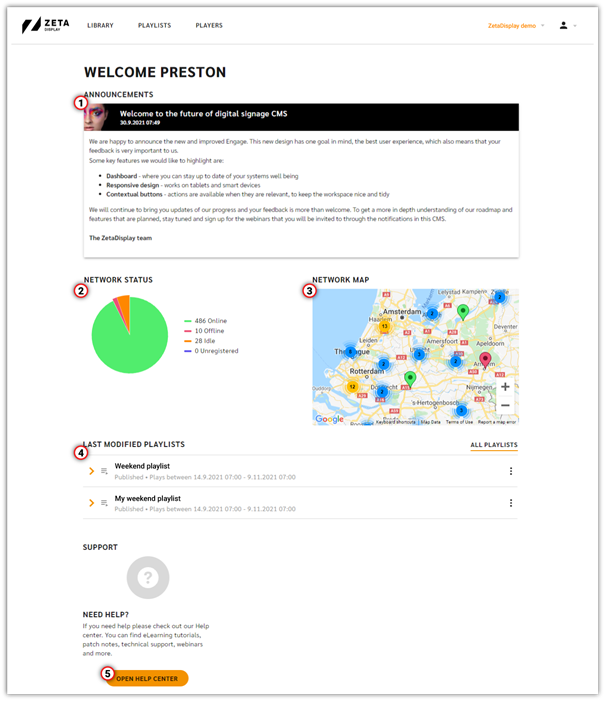The Dashboard has information related to your system and gives you an overview of its well being and its operations.
Sometimes there will be Announcements(1) from ZetaDisplay with latest updates or maintenance, these are important messages that keeps you informed of our development of the system.
The Network status(2) gives you a pie-chart over all the players you have access to divided into their different statuses, online, offline, idle and unregistered while the Network Map(3) shows you where they are located.
Going down a bit further shows you Last modified playlist(4) and is exactly what it sounds like, it’s the 2 most recent playlists that anyone in your system has made changes to.
At the bottom you will see the Support options available and the first button, Open help center(5), is a link to this manual.